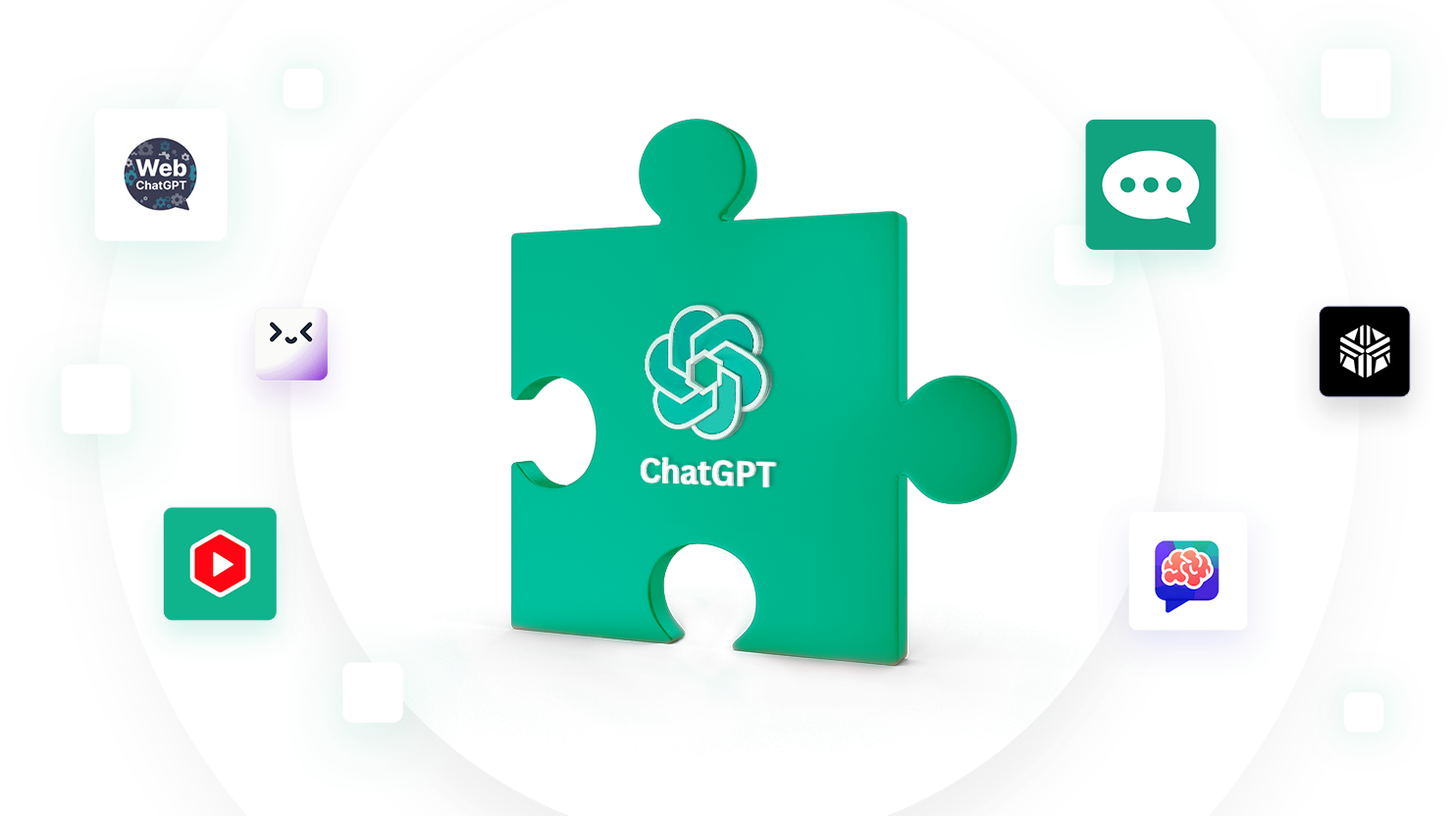This article looks at many of the popular ChatGPT extensions. We will be testing many of them as a ChatGPT Chrome extension. If we want to increase our efficiency, then the first thing we want to do is to bring ChatGPT right alongside the work we are doing.
By itself, ChatGPT is interesting, but integrating it into our everyday work brings it to the forefront and makes it more efficient.
We break the ChatGPT extensions into two categories, those that extend the ChatGPT interface and those that integrate right alongside your browsing. Depending on your use cases, one may fit your workflow more than the other.
ChatGPT extensions that extend the ChatGPT interface
The following are some of the best ChatGPT extensions that extend the interface of ChatGPT, found at https://chat.openai.com/. Sometimes these modifications are minor, and sometimes they add more options.
These ChatGPT extensions are great if you want help finding new and interesting prompts.
WebChatGPT
The WebChatGPT extension extends ChatGPT by using relevant search results to influence the ChatGPT response. One of the drawbacks to ChatGPT is that the results in ChatGPT are limited to the data it was trained on in 2021.
With this ChatGPT extension, an options bar will appear below the prompt window, adding options to include web searches and the number of results to return.
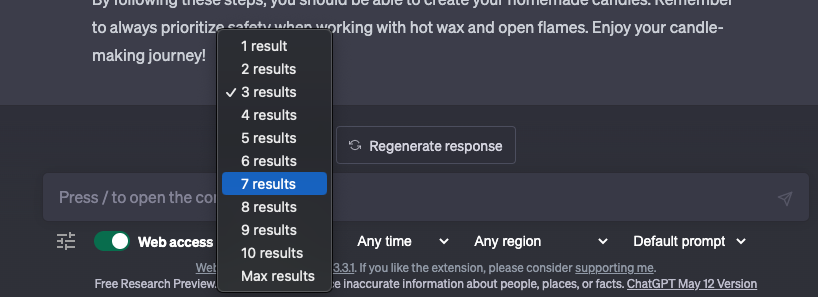
WebChatGPT is a great single-purpose extension designed to overcome one of ChatGPTs first barriers.
ShareGPT
Some ChatGPT extensions do just one thing, but they do it well. ShareGPT is that. Many extensions offer the ability to export your ChatGPT conversation, but ShareGPT lets you share your conversations via a sharegpt.com link.
Their website https://sharegpt.com/ has plenty of shared conversations with ChatGPT.
The conversation is shared via a sharept.com link where users can leave comments on the individual questions or responses.
AIPRM for ChatGPT
AIPRM stands for Artificial Intelligence-Powered Response Manager. If you are looking for well-crafted and curated prompts, AIPRM might be for you. It integrates into the ChatGPT interface and provides a plethora of prompts.
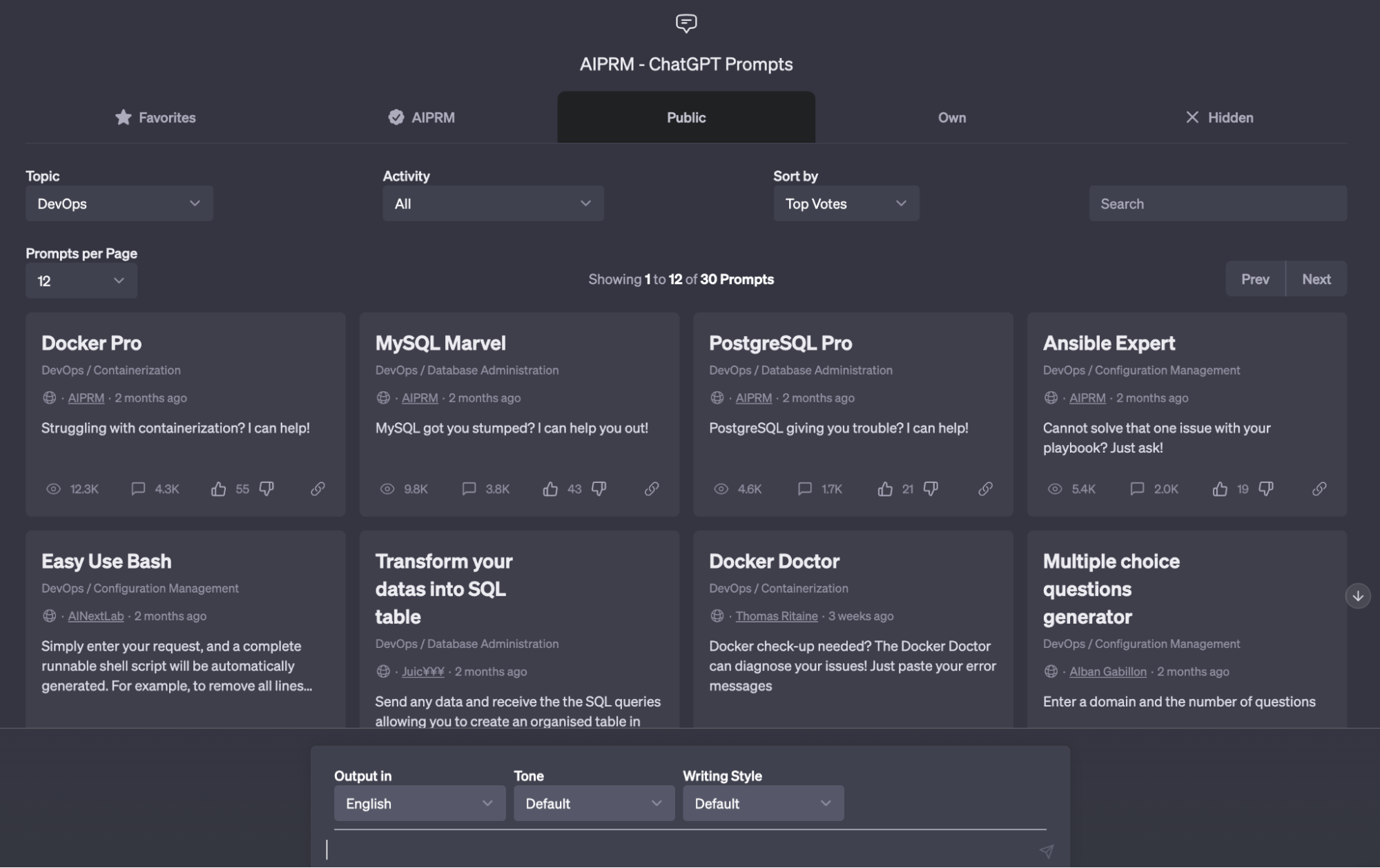
These prompts can be used to generate domain-specific prompts for ChatGPT. You can pick your response’s language, tone, and writing style.
Prompt Genius
As you begin to leverage ChatGPT more, one of the advanced features you can do is be guided in writing your own prompts.
Prompt Genius makes this step more accessible by helping to guide you through the process. It also has a community of generated prompts for you to build from.
Clicking on curated prompts brings up a menu where you can choose from a series of persona prompts. You can direct ChatGPT to respond as an interior decorator, a florist, a rapper, an author, or an artist.
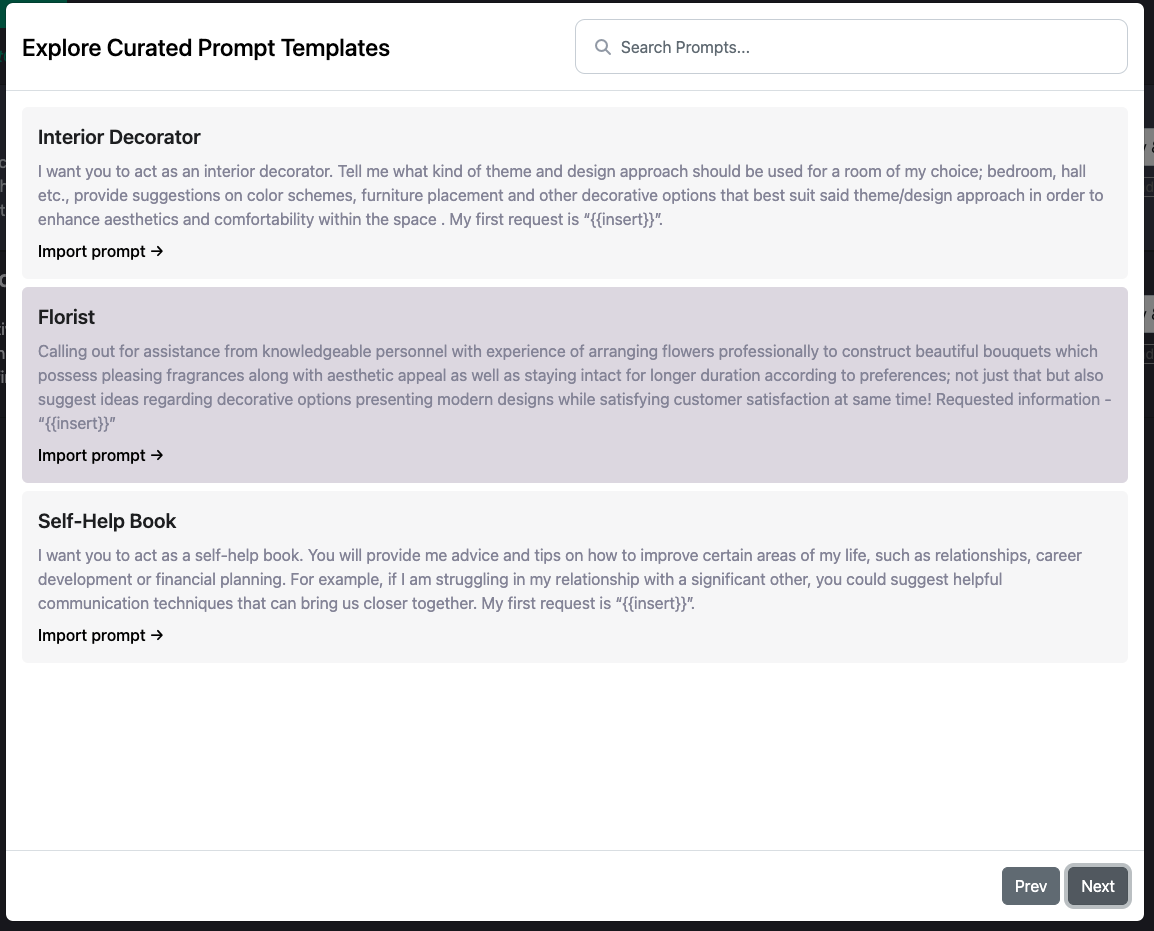
These prompts can be modified and categorized into the preset list of categories.
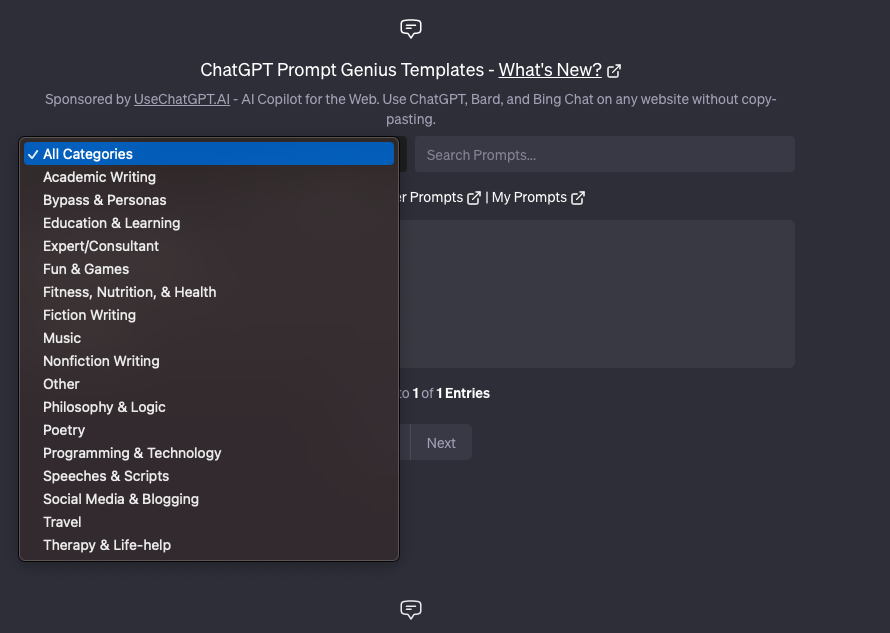
SuperPower for ChatGPT
Another ChatGPT extension that integrates into the ChatGPT interface is SuperPower for ChatGPT. At first, this extension does not look like it adds a lot, but once you give it a prompt, you can see how much it does add to the output.
With SuperPower for ChatGPT, you can see your word count for any response. It creates shortcuts to the continue to command with a button instead of having to type continue into the prompt. It is little shortcuts like this that make these extensions stand out.
Suppose you need to re-work your responses from your input. In that case, you have the option to rewrite, paraphrase, explain, clarify, expand, or summarize your content.
You can also export the responses in Markdown, JSON, and regular text to your system.
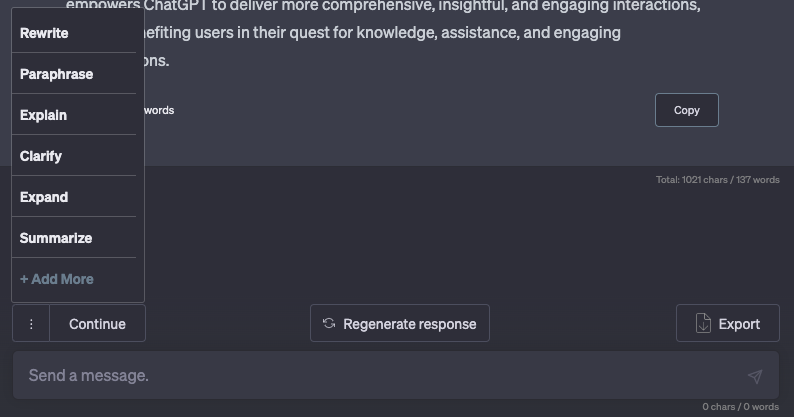
ChatGPT extensions that are alongside your browsing
These extensions are either accessible from your everyday browsing window via a shortcut or as a window right alongside your search.
These plugins are great if you are trying to use ChatGPT as a sidecar to your everyday day-to-day work.
ChatGPT for Google
ChatGPT for Google inserts itself right alongside your Google searches. This brings it to the forefront and integrates it right into your workflow.
After installing ChatGPT for Google, you’ll be asked to login into your ChatGPT account via OpenAI.
On your next search, you’ll be presented with ChatGPT responses alongside your search results. It brings ChatGPT alongside your work by sending your search terms straight to ChatGPT.
In this example of asking for resume tips, we get plenty of links alongside some direct and to-the-point tips for how to write a great resume. This is an example of how using ChatGPT can save you time.
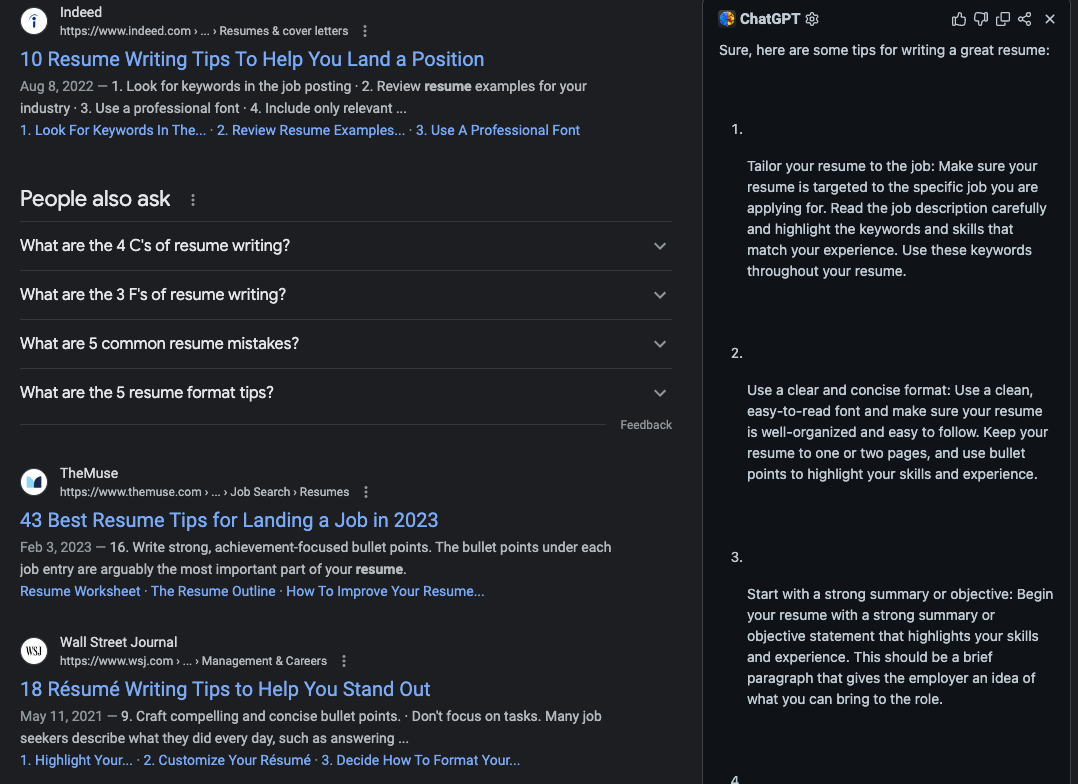
One of the limitations of ChatGPT is that it was fed data until 2021. This becomes apparent when asking ChatGPT who were the best food writers in 2022.
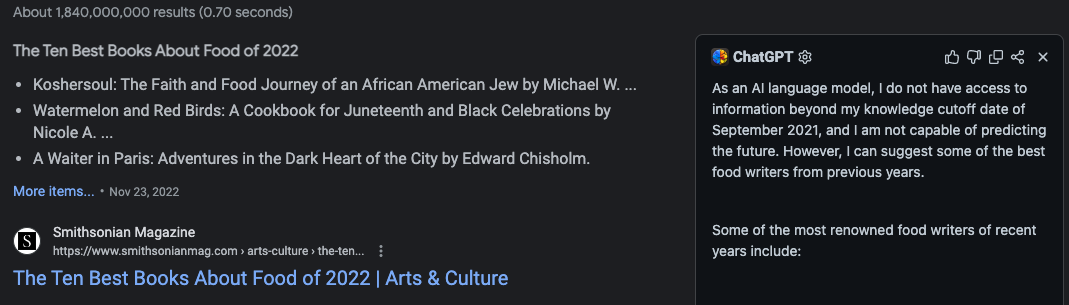
Merlin OpenAI ChatGPT Powered Assistant
The Merlin ChatGPT Chrome extension is an excellent example of extending ChatGPT’s capabilities. It uses ChatGPT to become an AI-powered assistant that can provide results right alongside your searches and a few other unique features.
Merlin takes the idea of ChatGPT extensions to the next level by also being able to summarize blogs and YouTube videos. Beyond that, it can also assist with helping to craft responses on both LinkedIn and Twitter.
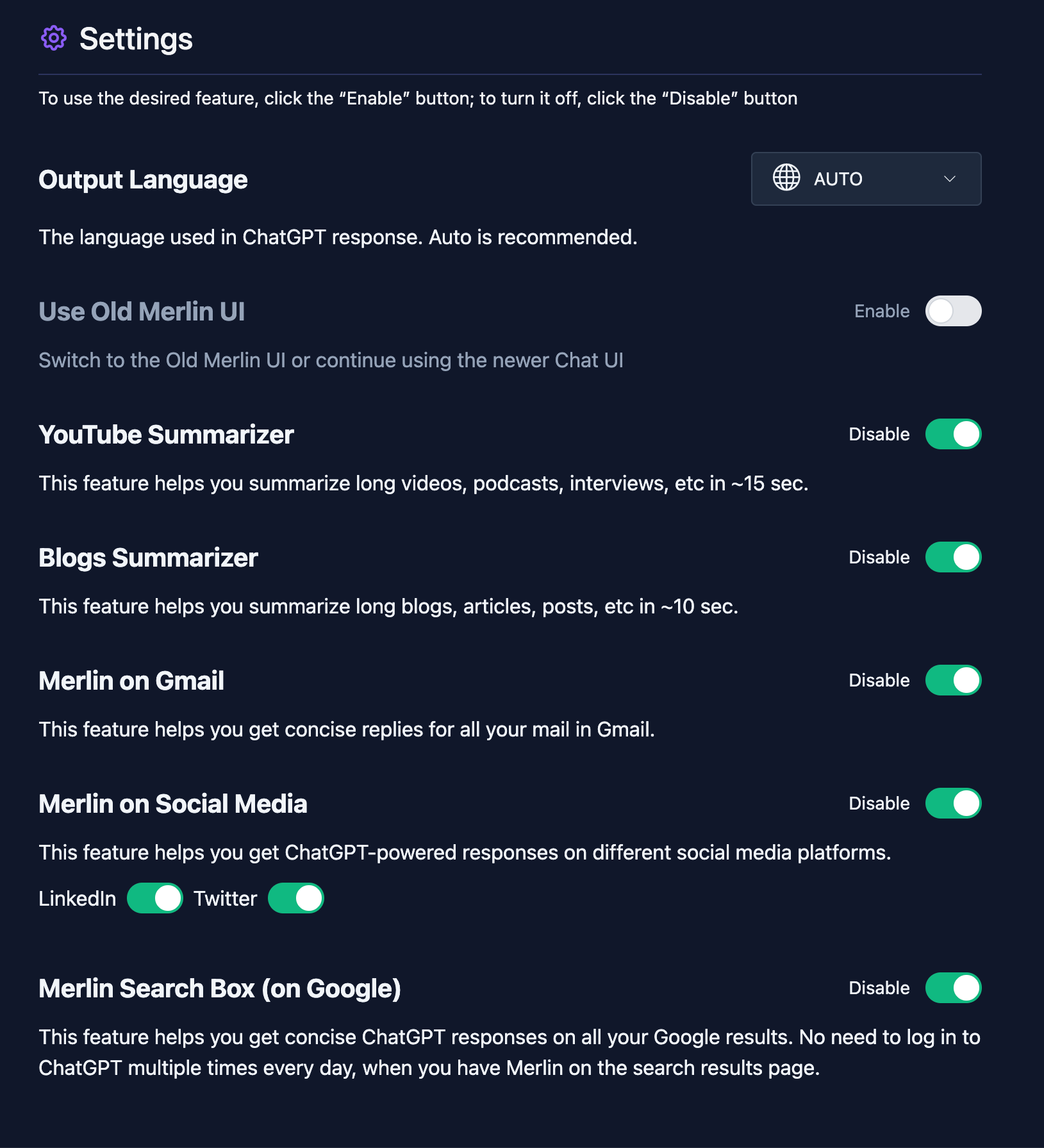
If you spend a lot of time reading articles on Medium. In that case, you will notice that Merlin automatically provides a summarize button right alongside the article.
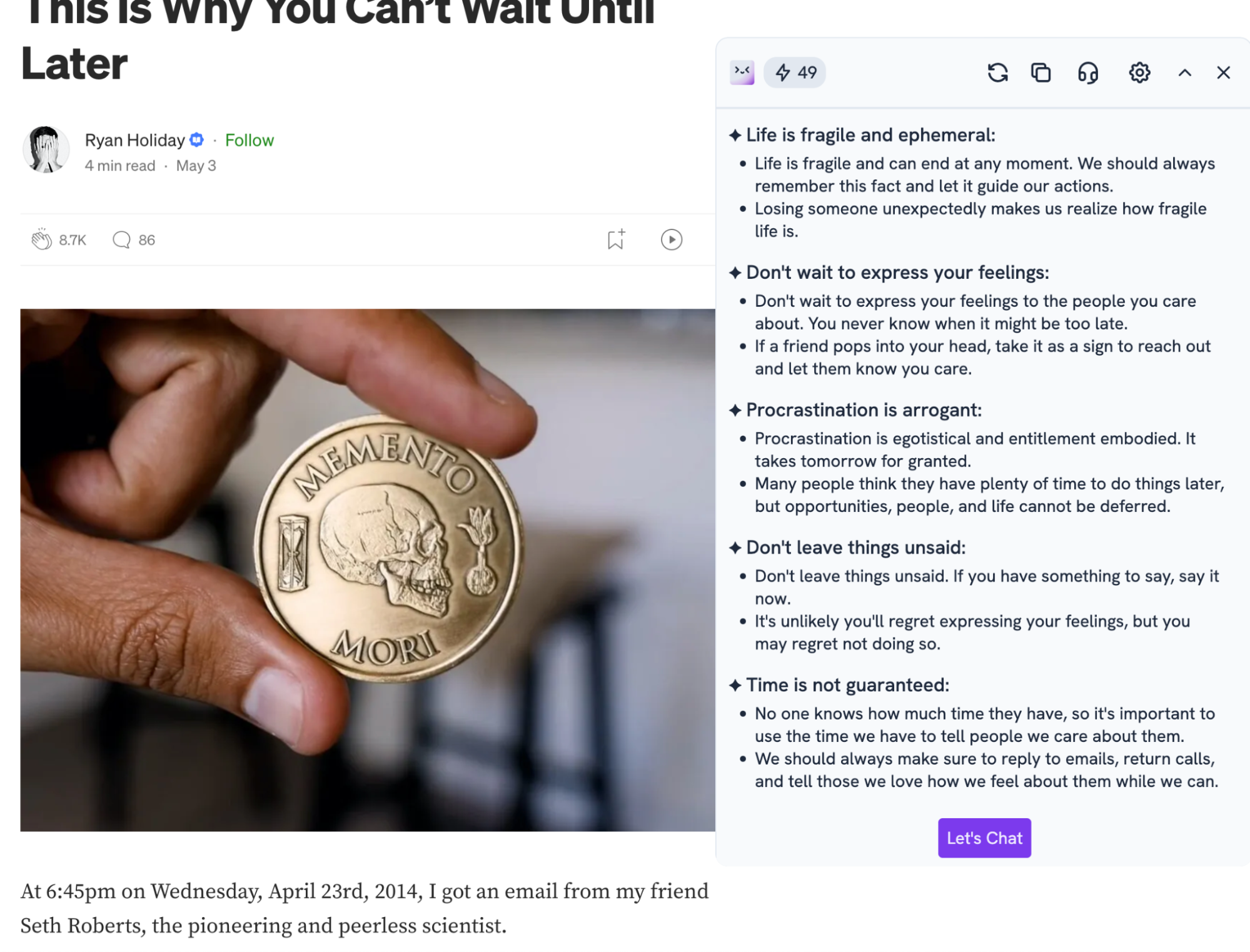
This feature works for YouTube videos as it takes the text transcript and summarizes it right alongside the video.
Lastly, if you find yourself at a loss for words when trying to pen responses to emails or social media, Merlin can help with that as well.
Merlin can help you create concise replies on Gmail as well as engaging responses on both LinkedIn and Twitter. You could use the response word for word or, like me, use it as a template and build upon it.
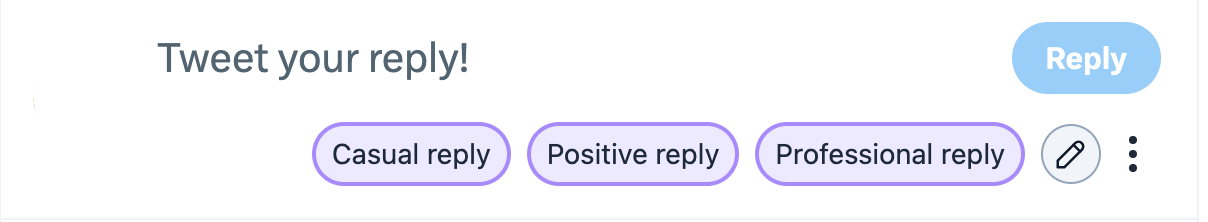
ChatGPT Sidebar (Sider)
Sider has to be one of our favorite ChatGPT extensions. It will show up beside your Google searches and provide a list of links relevant to your search.
If you are reading an article, you can have Sider summarize the page or find similar ones. This can be helpful while researching any topic.
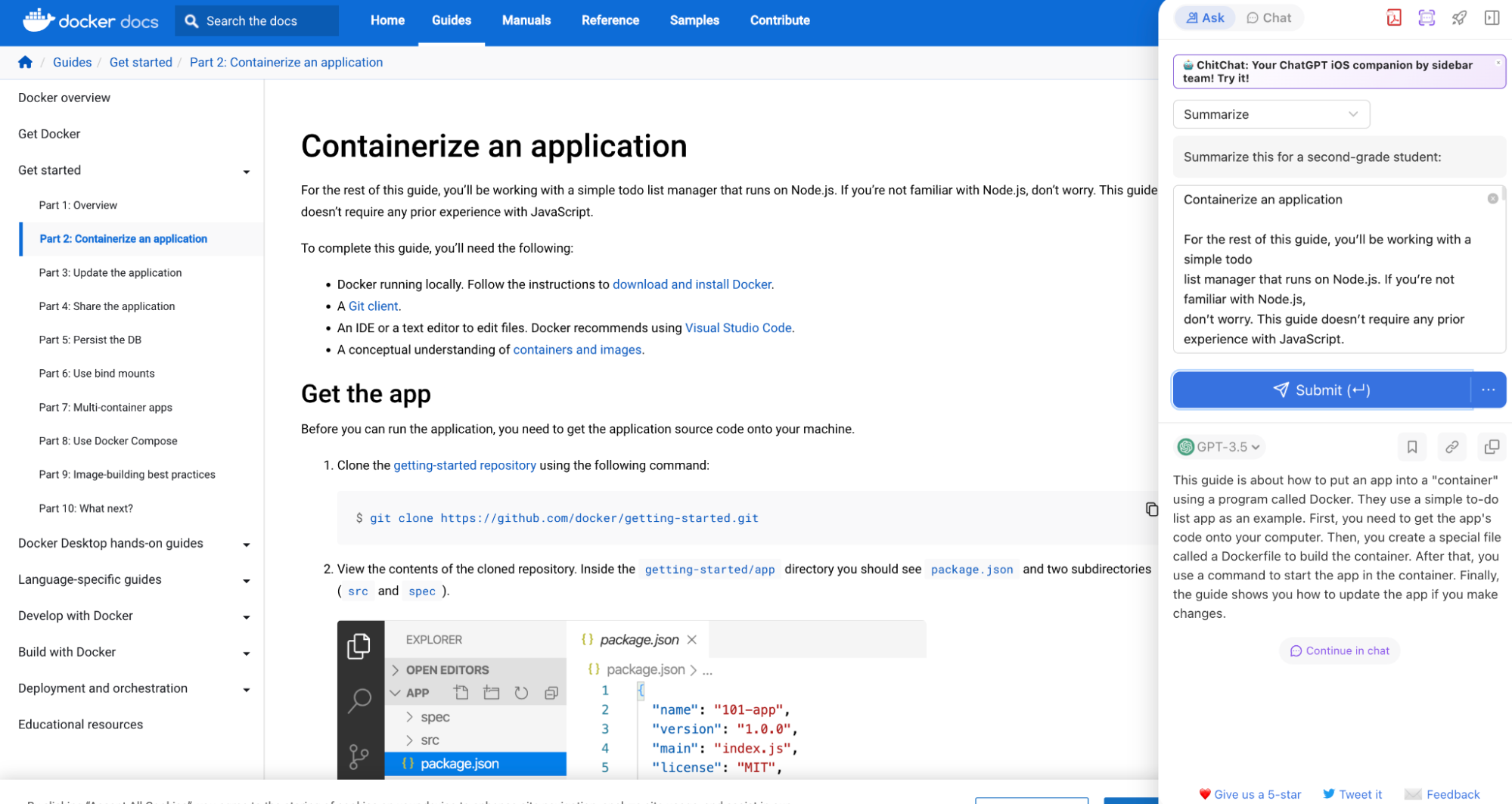
For example, it took a document on Docker, which was at 843 words, and summarized it in 78 words. We can all be pressed for time, so being able to summarize an article to determine if reading it entirely would be beneficial is a huge time saver.
If you are a developer writing code, sider is powerful enough to help you understand code by explaining it right in its chat interface.
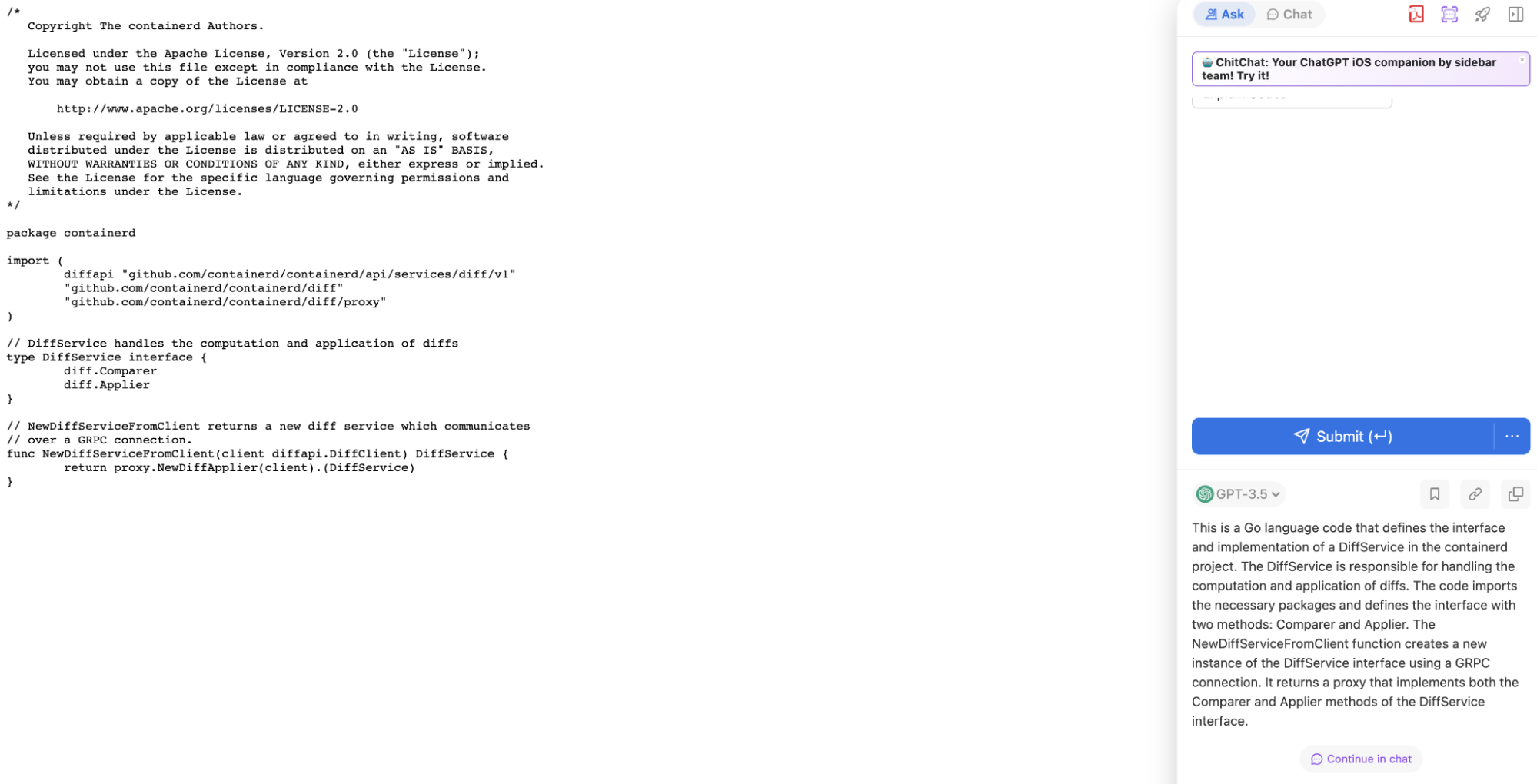
YouTube & Article Summary powered by ChatGPT
If video tutorials are your preferred way to learn, this plugin might be for you. When you play a video on YouTube, the transcript appears alongside the video giving you a time stamp and allowing you to jump to the current or any other point in the video.
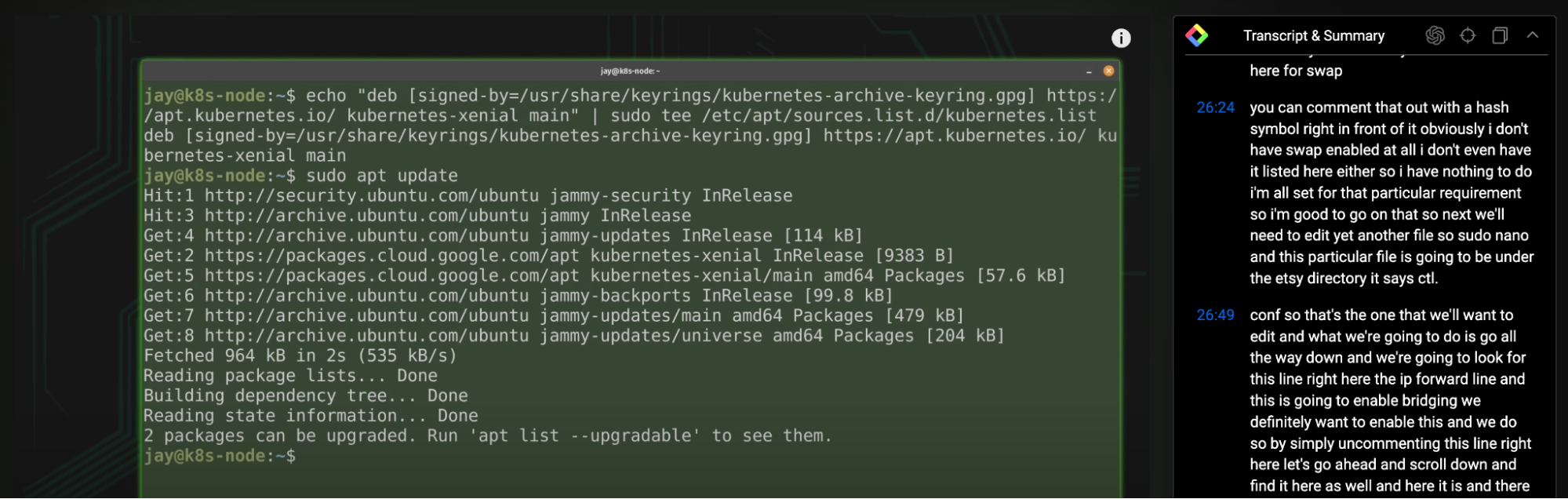
The option to send the transcript to ChatGPT for summarization makes creating and saving a prompt in the ChatGPT interface easier. You can also export the entirety of the transcript into any other application you might need.
ReaderGPT
There are plenty of ChatGPT extensions that allow you to summarize a page, often they include other features that can clutter up the plugin’s interface. If you just want a summary of an article, ReaderGPT is for you.
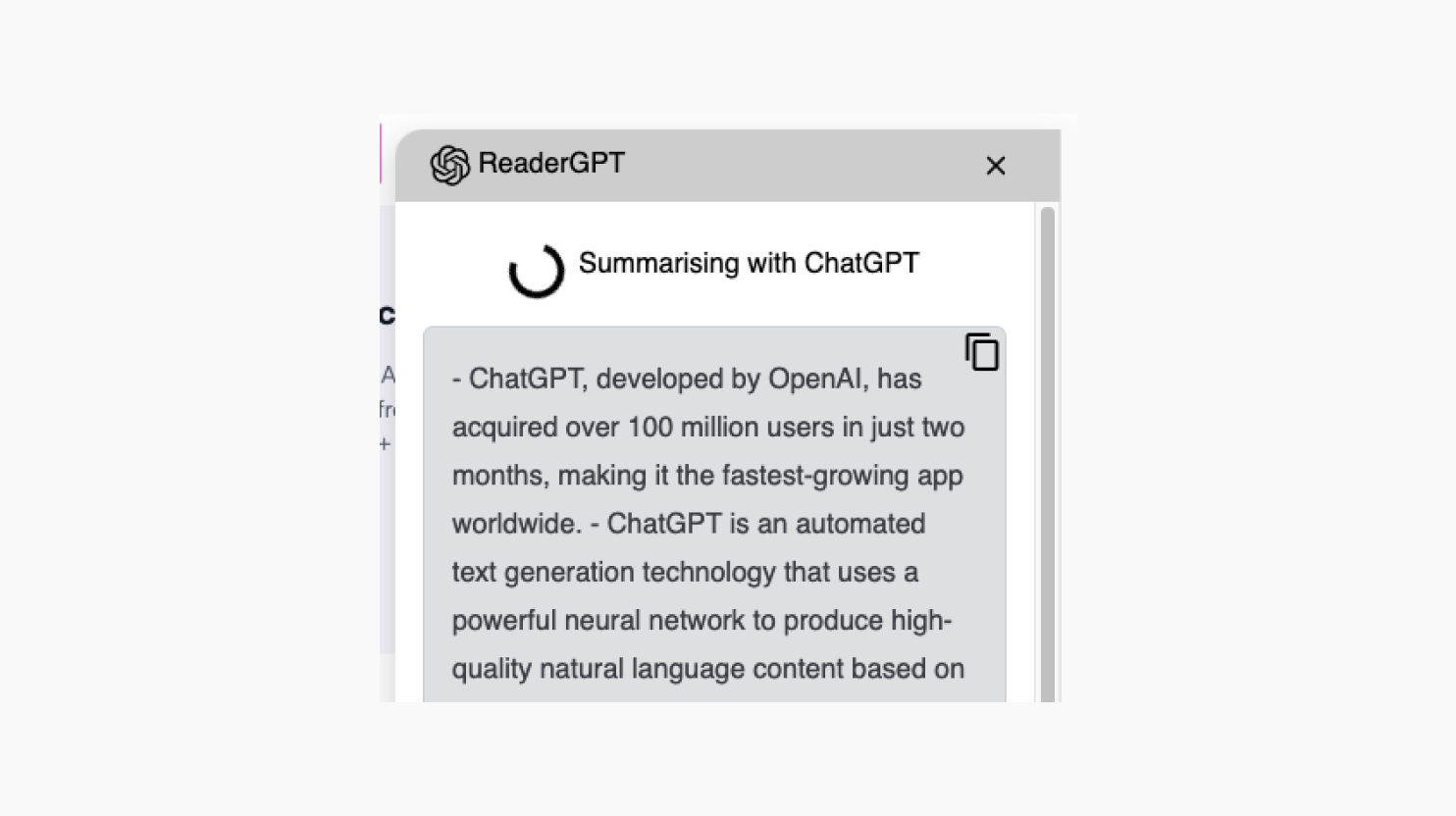
Summarize
The Summarize ChatGPT extension is similar to ReaderGPT, and others like it. One may fit your needs or style more than the other.
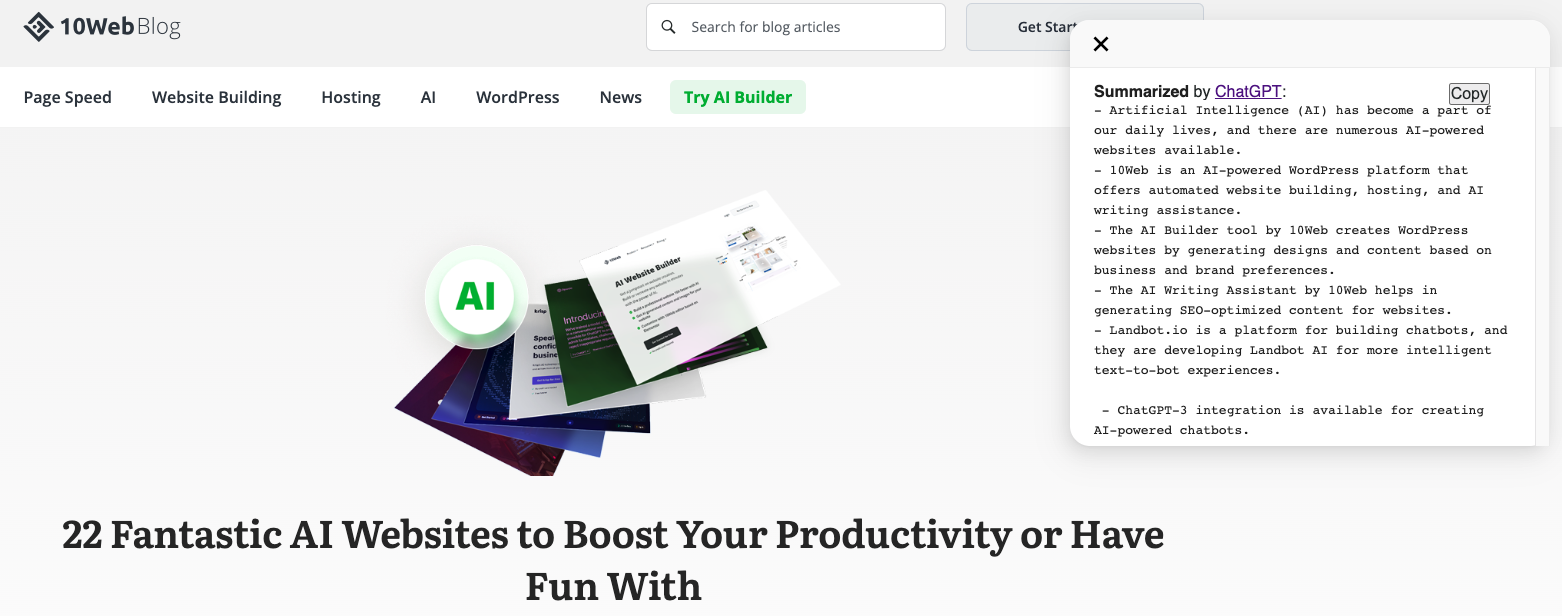
You can summarize lengthy blogs, articles, or academic papers. The possibilities are endless. If you are short on time and need to decide if an article is worth reading, a ChatGPT summarized article could save you precious time.
ChatGPT Writer
At a loss for words when it comes to emails? ChatGPT Writer can help you craft a new email or respond to one in just a few seconds. If you are writing a new email, the examples below give some great starting points.
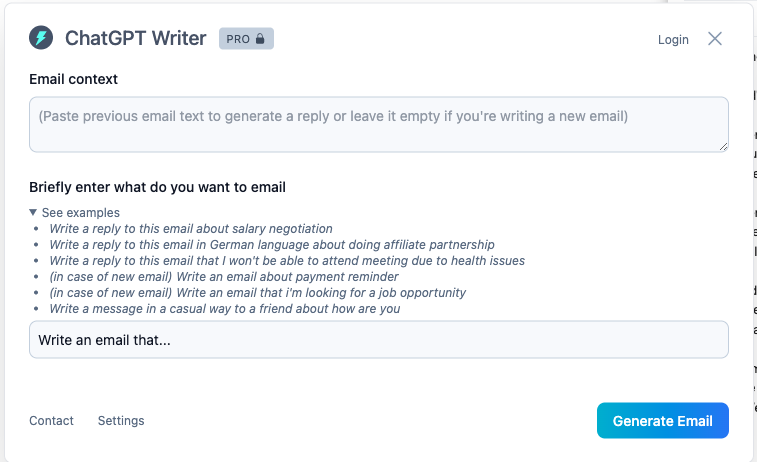
If you have an email thread going and just need some inspiration on how to respond, the ChatGPT writer does a great job of picking up things like the names of colleagues, action items, and the general tone of the email.
Tactiq
If you find yourself trying to make sense of bullet points and action items from all of your video meetings, then Tactiq might be coming to your rescue.
Tactiq takes a transcription of your meetings and can generate summaries, action items, and even the agenda for follow-up meetings.
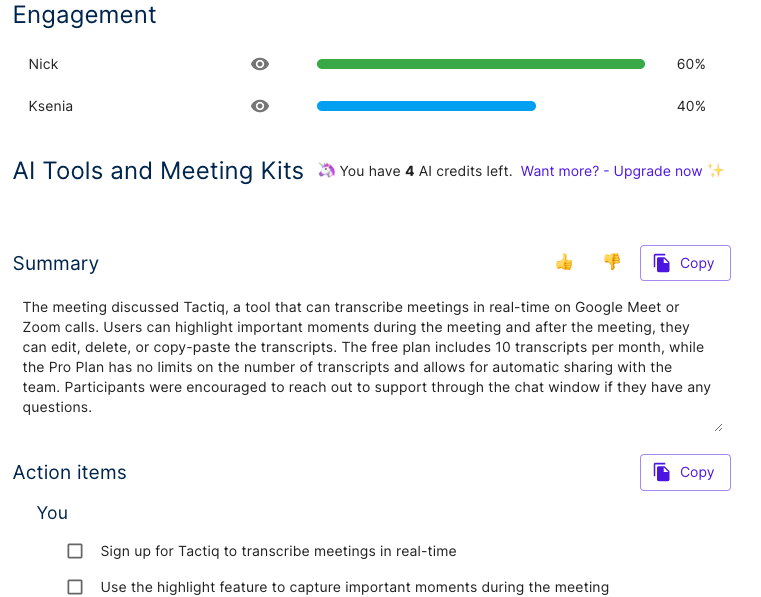
Tactiq could save you hours in meeting follow-ups.
Trancy
One of the most exciting uses of ChatGPT and AI, in general, is the ability to help us absorb knowledge and learn faster. In the case of the Trancy ChatGPT extension, it can help us learn a language faster by translating YouTube transcripts from one language to another.
Currently, there are ten languages it supports. You can choose which language you know and which one you want to learn, and it will translate transcripts.

You can take the learning at your own pace, and hovering over a word gives you the definition of each word.
Trancy has multiple modes, such as a speaking mode, where you can speak/read the transcript and it will be analyzed for fluency, accuracy, completeness, and pronunciation.
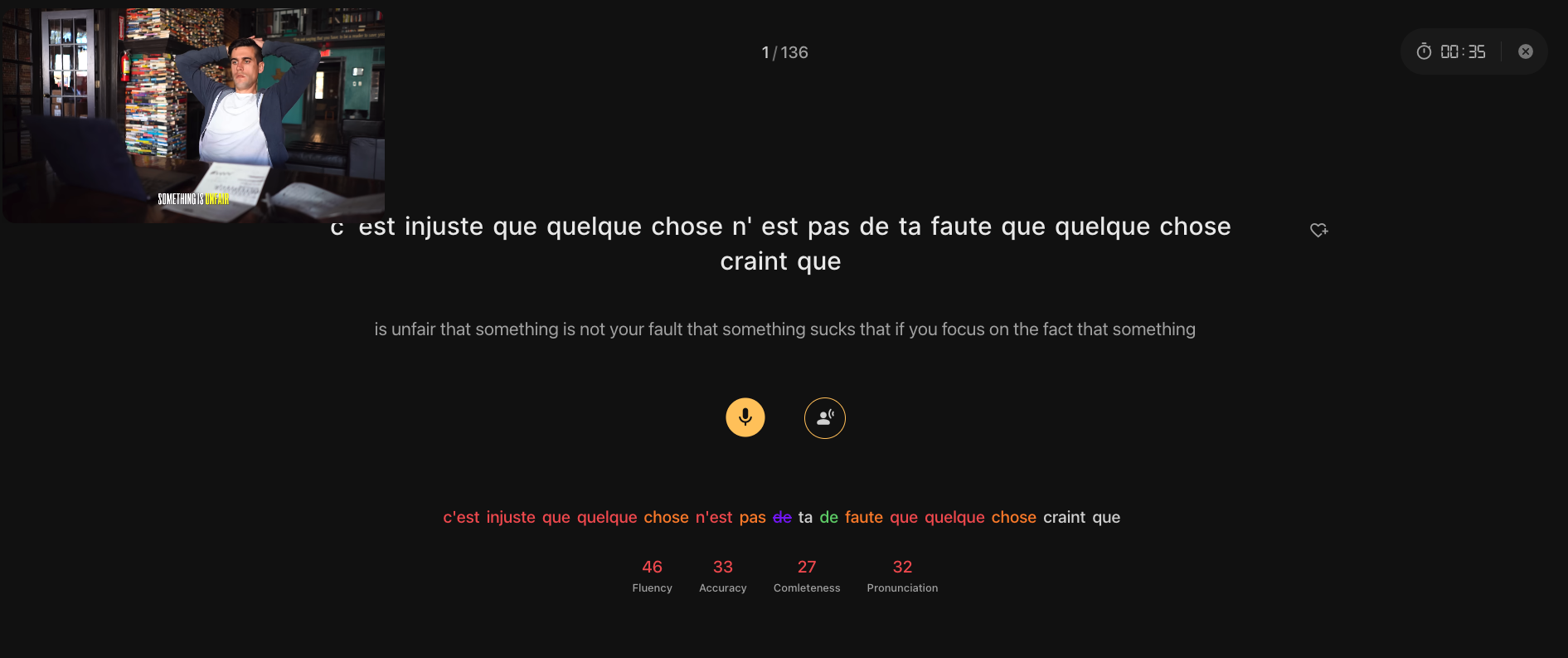
If you are trying to learn a new language and are excited to see how ChatGPT can help you, this can be a fun plug-in to try.
Wiseone
The Wiseone is a plugin for those who find themselves reading many articles. Once enabled and you create a free account, Wiseone has a few exciting options to help you understand more about what you are reading.
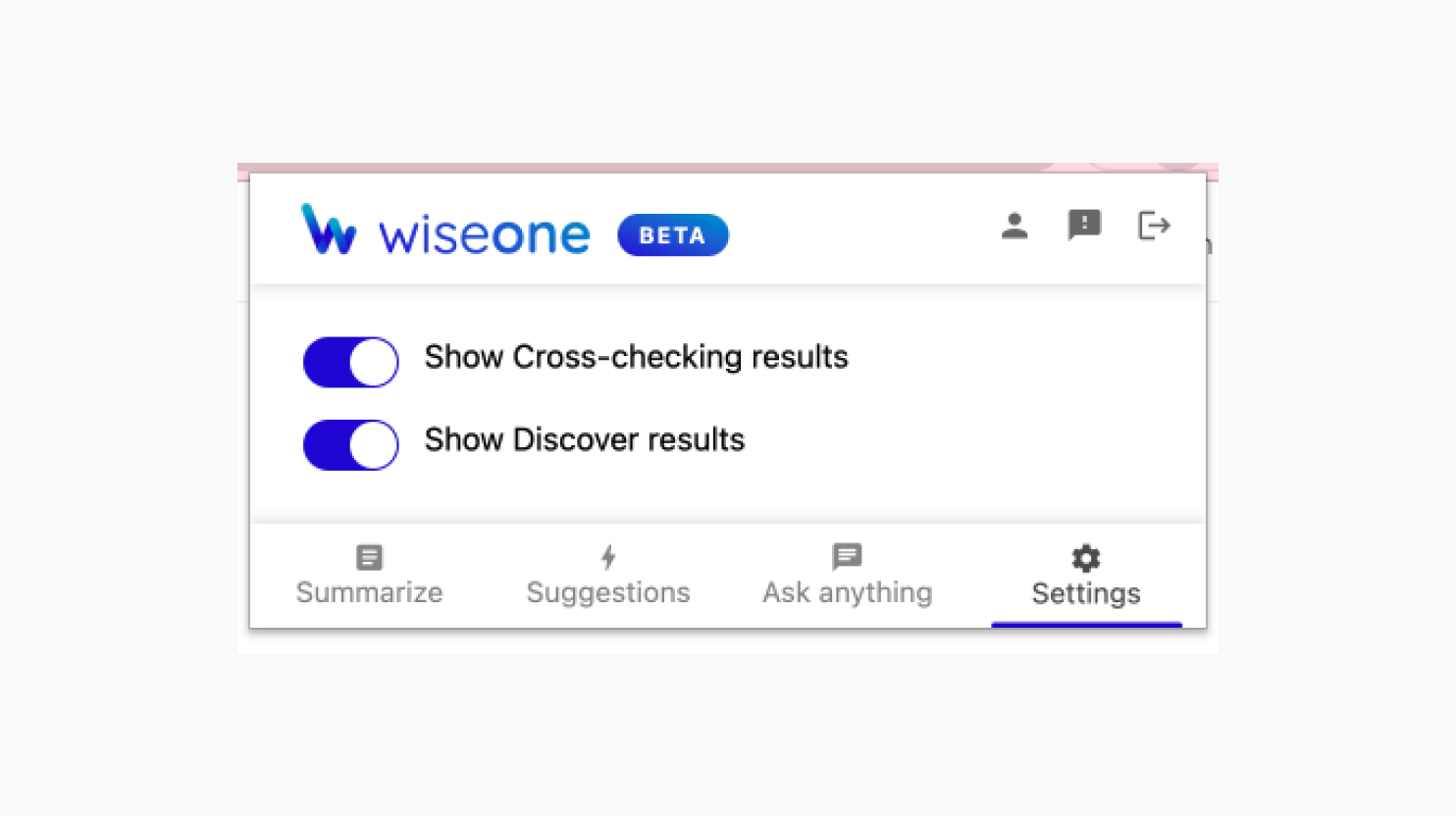
It can work on most sites right after installation. It will analyze an article and highlight specific terms and ideas for which it can provide definitions and context, as seen below.
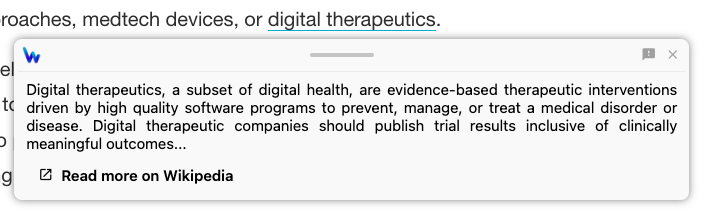
Wiseone also has options to summarize an article and provide suggestions for other articles that can deepen your understanding of a topic.
Specific use case ChatGPT extensions
JasperAI
If you are looking to use AI to help you create blog posts, product descriptions, and other marketing content, then JasperAI might be your go-to ChatGPT Chrome extension.
JasperAI is an extension that builds upon ChatGPT and other language models. JasperAI stands out because, alongside its Chrome extension, it has an entire portal dedicated to helping you create content.
There is no free plan for JasperAI, but they have a 7-day free trial in which you can use all of their features.
The Chrome extension gives you an AI assistant-like chatbot that can help you improve your content and create blog posts. The plugin can narrow your focus and has commands/prompts for multiple subject areas, such as email marketing, E-commerce, and blogs.
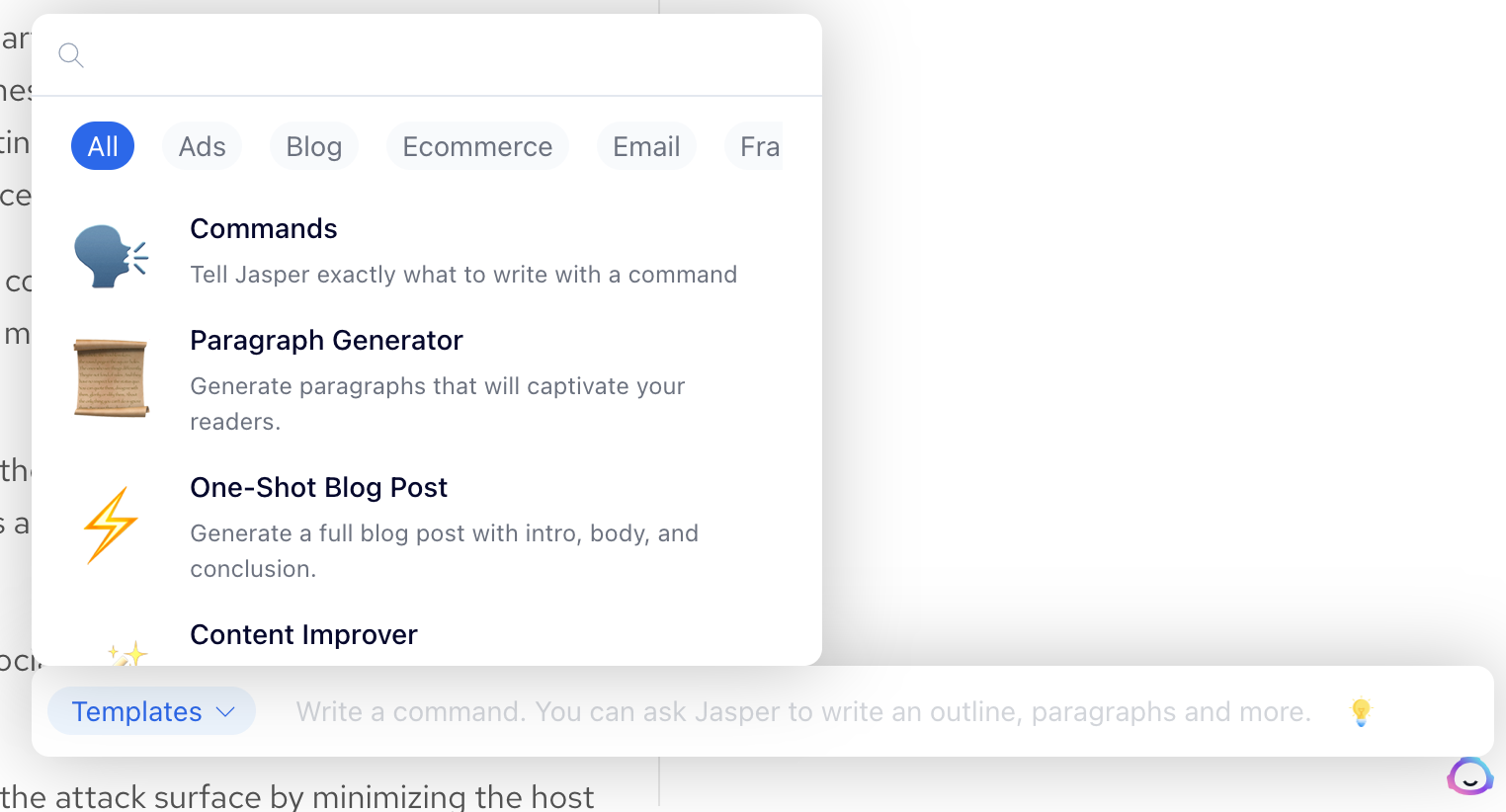
In addition to being available on web pages, JasperAI can help you create content. One of the stand-out features is you can create a voice for your brand by training it on your web pages or writing samples and having it create content in your company’s voice.
ChatSonic
OpenAI created ChatGPT, but it’s just one company in this natural language generative space. ChatSonic is another player in this realm. The ChatSonic Chrome extension also uses GPT-4, but it extends the functionality into the browser as an AI assistant.
ChatSonic brings together the power of GPT-4 and integrates web searches. In a single click, Chatsonic will process your Google search and give you a response that includes reference links to the content it created.
This is a huge step forward, as one of ChatGPT’s limitations is that its training data stops in 2021.
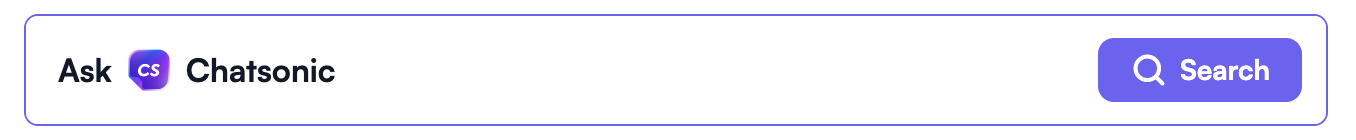
On any page, you can bring up the AI assistant to help you create content, summarize or even re-write pages.
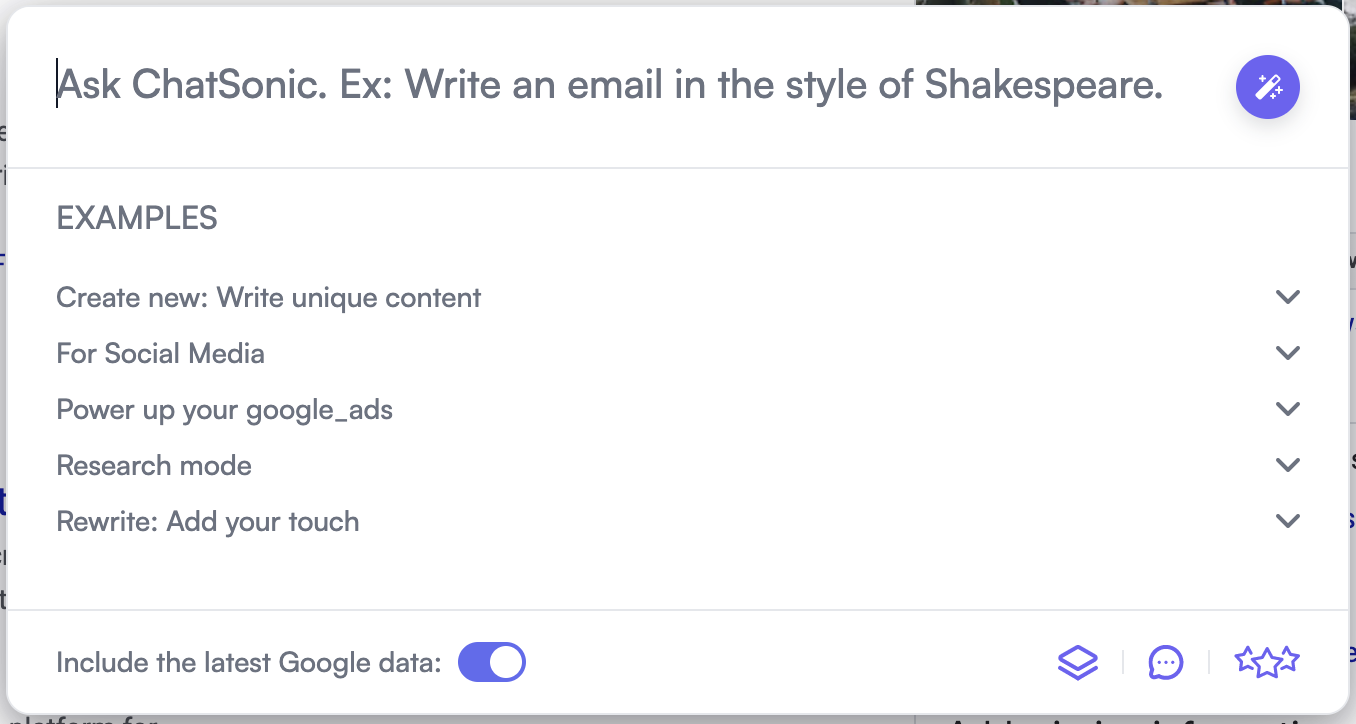
Privacy concerns
As we wrap up the review of these ChatGPT extensions, it is essential that we comment on security and privacy concerns. In general, we do not outright endorse any of these tools. We provide information about some of the fantastic tools so you can make your own decisions.
We recommend checking the individual privacy policies of each ChatGPT extension to ensure your data is kept safe and private. The concern is that these tools have access to the data you provide to ChatGPT and its responses.
Conclusion
ChatGPT is absolutely a game-changer. Which game it is changing might still yet be decided, It might be all of them. It is clear that it will continue to have an impact, and extensions will continue to pop up around its usage.